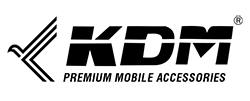Music, podcasts, and calls have become our daily routines. Computing, exercising, or just resting, the sound quality of your listening hangs in the balance depending on the headphones. With the convenience and comfort of wireless headphones, it has never been easier to enjoy music without the hassle of tangles. However, numerous users still find themselves thinking that they are not realizing the best possible sound quality their device can offer.
At KDM India, we think great sound is not just about purchasing cutting-edge audio equipment, it’s also a matter of how you treat and use it. With proper adjustment and careful habits, you can really get the best out of your wireless headphones. Here are some easy and useful tips on how to optimize your device for a great audio experience.
1. Make sure you get a proper fit
A snug and comfortable fit is everything. When ear cups or ear pads don’t fit, the leakage of sound diminishes bass response and clarity. Adjust the headband and ear pads until they fit around your ears securely. This will help block external noise and make your music sound richer.
2. Update Firmware
Most current wireless headphones in India have companion apps or firmware updates. These updates correct bugs, enhance connectivity, and sometimes even enhance sound quality with new tuning profiles. Simply keeping your device updated ensures it’s always giving its best.
3. Select the Right Audio Codec
Bluetooth codecs like SBC, AAC, aptX, and LDAC make a significant contribution to sound quality. If your device is compatible with high-res codecs like aptX HD or LDAC, turn them on in your settings. This enables your wireless headphones to send a more audio-rich signal, providing you with studio-quality clarity.
4. Fine-Tune with an Equalizer
An equalizer is your own sound control panel. A majority of smartphones and apps allow you to tweak frequencies. Fancy powerful bass? Turn up the lows. Enjoy snappy vocals for podcasts? Turn up the mids. Personalizing EQ settings to your liking makes your listening experiences as unique as you are.
5. Clean Your Headphones Regularly
Earwax, sweat, and dust can clog speaker grills and lower sound outputs. Clean your ear pads and grills with a soft, dry cloth after each use. Proper maintenance not only restore clarity but also lengthens the lifespan of your wireless headphones.
6. Keep a Good Bluetooth Connection
Because wireless audio relies on Bluetooth consistency, having your paired device nearby is essential. Do not have a wall or other electronic gadgets in between. Wearing headphones within the defined scope prevents interrupted and inconsistent sound.
7. Use Noise Cancellation Wisely
Noise-canceling tech is revolutionary. Most wireless headphones available in India today come equipped with Active Noise Cancellation (ANC), which eliminates outside interference and allows you to fully submerge yourself in your music. Employ ANC in noisy areas such as travel or office spaces, and ambient mode on the road to remain vigilant of surroundings.
8. Listen to High-Quality Audio Sources
Even premium headphones can’t make poor-quality files sound better. Always choose high-resolution formats like FLAC or opt for streaming services that offer HD sound. This way, your wireless headphones can reveal all the fine details, from deep bass to sparkling highs.
9. Charge Smartly
Did you know low battery levels sometimes impact sound consistency? Keep your headphones powered to ensure level output and prevent performance drops. A properly powered device guarantees continuous audio delivery without distortion.
10. Replace Ear Pads When Needed
Ear cushions deteriorate over time and lose their softness and seal. Replacing them gives them back comfort and sound isolation. New cushions create a snug seal, trapping sound within and keeping out outside sound, delivering cleaner, more defined sound.
11. Pair with the Right Devices
Not all devices handle audio in the same manner. Connecting your wireless headphones in India to smartphones, laptops, or tablets that support high-quality Bluetooth profiles can enhance performance dramatically. Music enthusiasts can invest in devices with powerful audio processors.
12. Store with Care
Leaving headphones on the floor or throwing them into bags can damage sensitive components. Store them safely using protective cases, stands, or covers. As reputable wireless headphones suppliers, we advise you to properly care for your device in order to increase both the lifespan and performance of your device.
13. Optimize Settings for Different Activities
One sound setting won’t suit all situations. For workouts, emphasize bass for energy. For movies, enhance the surround and dialogue clarity. For gaming, prioritize spatial audio for immersive play. Customizing sound profiles according to your activity helps maximize performance.
14. Stay Mindful of Volume Levels
Listening at extremely high levels can distort and cause long-term hearing problems. Instead, tinker with your EQ to make your sound clearer at lower levels. Balanced listening not only produces better audio but also helps save your ears.
15. Train Your Listening Skills
The more you listen, the more you will notice. Take some time to experiment with different genres, try out different EQ settings, and listen to high-resolution audio. You will learn naturally over time to extract the best from your headphones.
The KDM Promise
At KDM India, it is our vision to merge style, technology, and ruggedness into each product we make. Our series of wireless headphones is engineered for maximum comfort and superior sound, crafted with today’s active, connected lifestyle in mind. Whether you’re travelling, working, or unwinding, our products deliver seamless, high-quality sound.
We’re proud to be one of the most trusted wireless headphones suppliers in the market, and we’re committed to continuously innovating to meet your expectations.
Optimizing your wireless headphones doesn’t require complex steps, just small, thoughtful practices that enhance performance. From securing a proper fit and cleaning regularly to fine-tuning with equalizers and updating firmware, each action contributes to a superior sound experience.